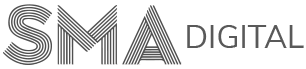Websites | 4. Add a New Blog Post
QUICK NOTE:
In this section, we will learn how to add new:
- Blogs
- Articles
- News articles etc.
How to create a new blog post?
- Login your portal.
- Go to the Dashboard inside the Portal.
- Under the POSTS section, Click on Add New tab for creating a new blog post.
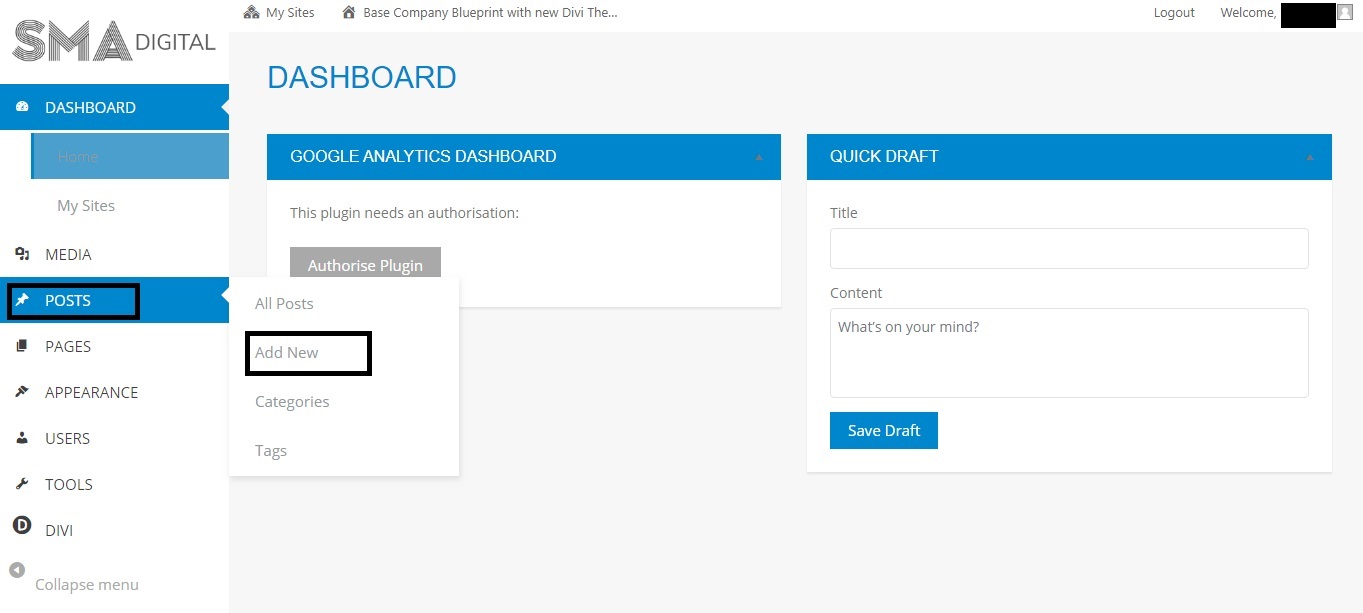
- Under this section, you can add the following information about your new blog post:
– Blog Title (In Add Title)
-Add your new blog post in some categories. For example: Life Coaching, Career Coaching etc.
-Add tags for your blog post (tags are really helpful for SEO)
-Add Featured Image for your blog post.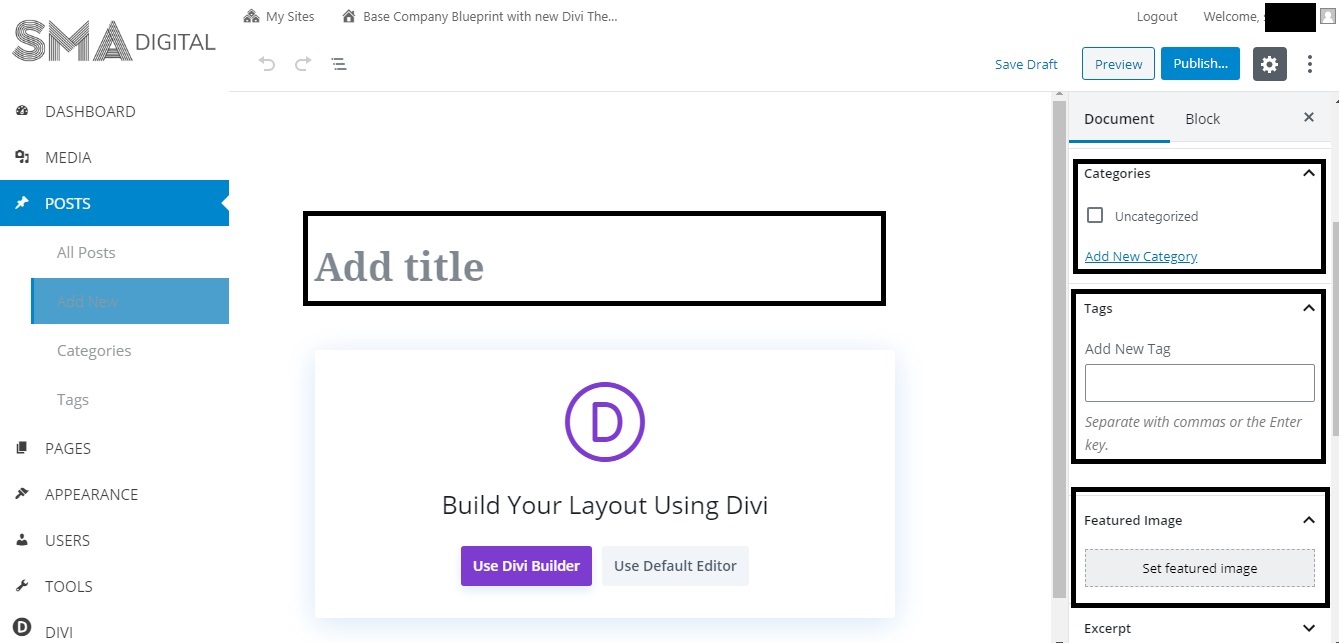
- For building the layout or for writing the content in the blog post, we highly recommend to Use Default Editor as it is much easier to write blogs in the Default editor.
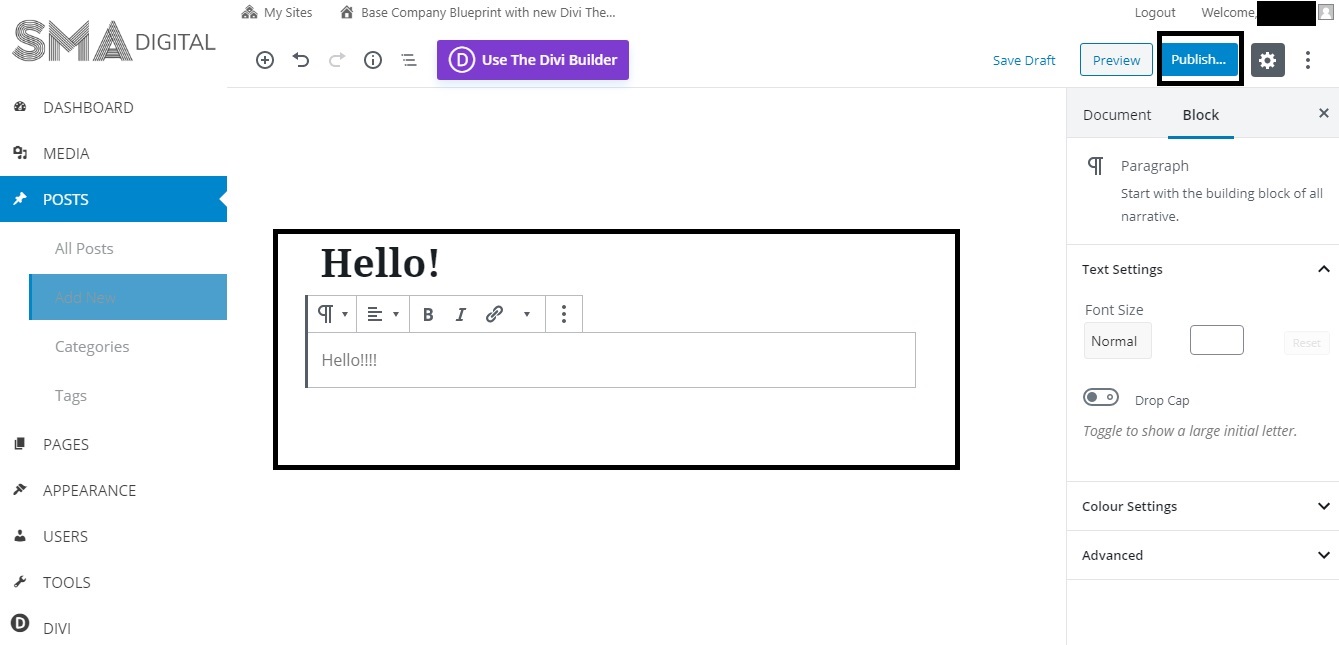
- You can customize your text/content in the blog post by using all the basic tools like font formatting, adding links and media etc (similary, we use MS-Word).
- At last, don’t forget to hit the Publish button to publish your blog post on the website.
How to delete a blog post?
- Click on All Posts tab inside the POST section of the Portal.
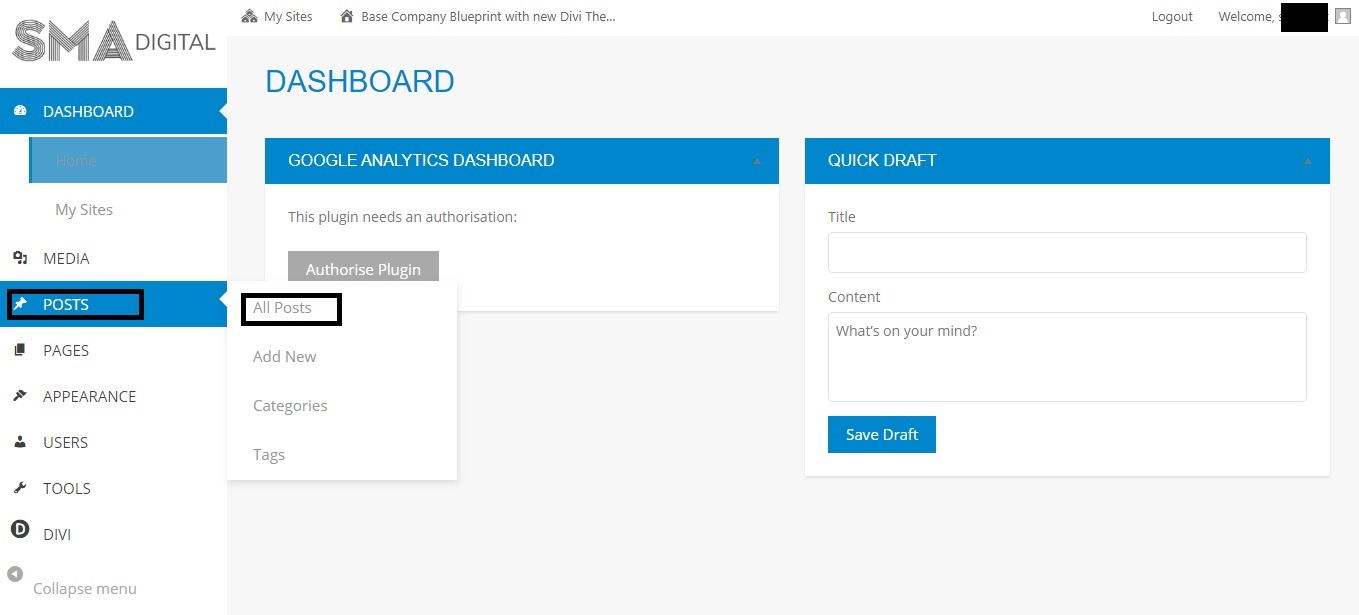
- Under this section, you will have the list of all the published blog posts. Select the one you want to delete and click on the BIN button.
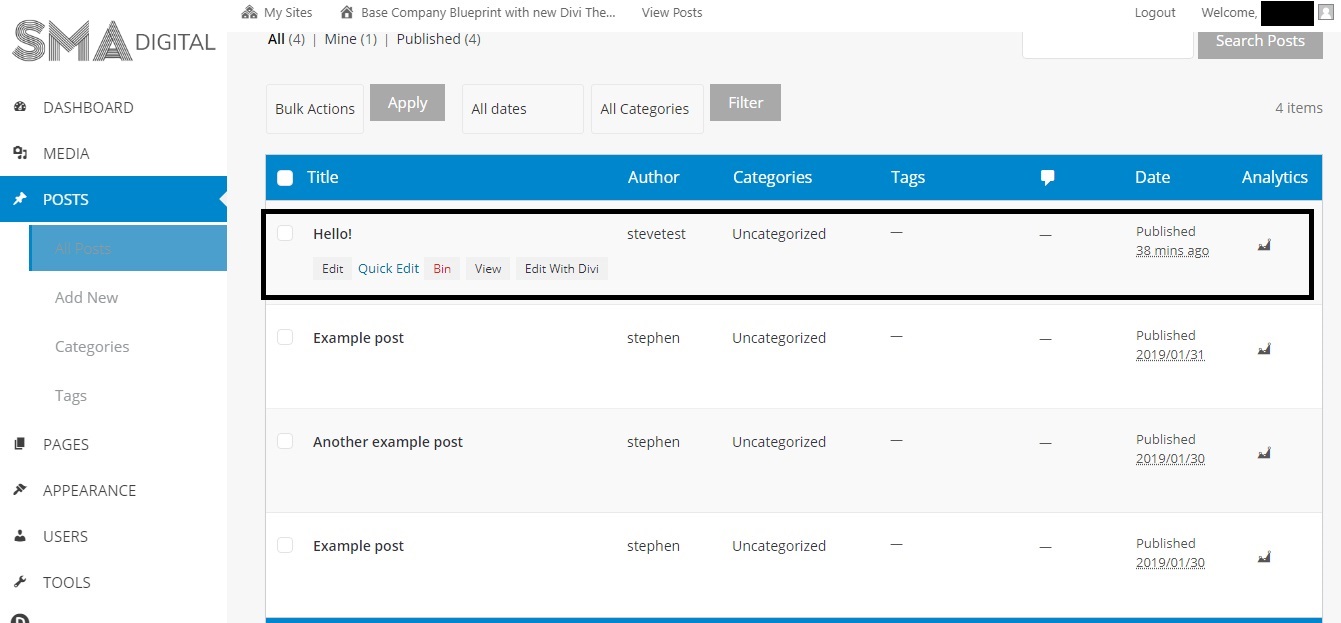
If you’re still a bit confused, you can always contact us at support@smadigital.co.uk and we’ll be happy to help!