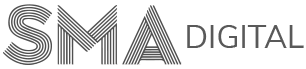Quizzes | 4. Re-Engaging
Re-engaging with your past leads and contacts
In this resources, it’s all about your past leads and contacts to re-engage with them, using your quiz as the perfect excuse to reach back out.
A slight word of caution before jumping in on this one. Take your time to do this and not rush through it.
This should be done only AFTER you have some initial feedback on your quiz and you have refined your questions. And ONLY after you have your follow-ups in place.
This is gold. So you need to treat it carefully.
Go through and pull together every single contact from your past. Every single business card, every single database you own on your computers (e.g. old email addresses), any online database of leads, in your email program… and then turn all of those contacts into a spreadsheet – which we have a template for you to use as a download below.
This could be contacts you know from;
Networking
LinkedIn
Facebook
Referral from XYZ
Sat next to at an event
Downloaded a different lead magnet from you
A family friend
And much much more
Spend some quality time to brainstorm and find as many as you can.
Add everyone on to the spreadsheet. Then go through and pick out those who you think might be a good client for you.
Seperate into 3 categories.
Hot
Warm
Cold
And add in how you know them, and what channel you are going to communicate with them on.
For example, you may have met someone at a networking event and they gave you their business card. And then after the event you connected on LinkedIn. In this case you will want to follow up with them again on LinkedIn again.
We have provided re-engaging messaging templates you can download as PDF’s below. The basic of it is quickly reminding them who you are, why you are emailing them today and why they should complete your quiz. However these should be treated as guides only for this one…
For all leads, but particularly with Hot and Warm leads – I strongly encourage you not to quickly copy and paste the exact same thing for everyone. Instead, take some time and personally write to them and engage with them – referencing specific experiences and personalised reasons why you are contacting them.
Yes, it does take more work. However, it’s immediately clear to people if your email was written to them personally — or if the email was simply copied and pasted. One of the two gets a significantly better response!
So… personalise… but… Keep it short. The best length for emails tends to be between 150 to 200 words. You also want to keep your paragraphs to one sentence because a significant percentage of emails are first read from a smartphone.
And at the bottom of the email or even a LinkedIn message, always include your contact information. Make it easy for them to get in touch with you if they wish. Be sure that your email signature includes your direct email, your direct phone number and, if applicable, the phone number to your assistant, too.
It’s also good to know that you don’t need to email everyone in one day. Take your time, and use the spreadsheet to help keep track of who you have contacted so far, and who is still to come.
The overall process is as follows:
- Fill in your spreadsheet with as many contacts as possible
- Then start to craft your own email templates based on ours
- Send the first few emails or messages off and see what sort of response you receive.
- Keep track of any emails/messages in the spreadsheet. Modify slightly if needed.
- One email or message is generally not enough. Which is why we then recommend doing a follow up email or message 1-2 weeks at the most later, after you sent the first one, IF they haven’t replied yet or completed your quiz.
This follow up email is simply responding to the same email or message you sent them already, and adding something like:
“Hi <name>. I wanted to make sure you received the email below and if it’s of interest to you right now? Thanks, <Your name>.”
If sending an email, make sure you send it manually from your normal email client, like Apple mail, Outlook or Gmail etc. You don’t want to send it out of an email marketing program as there will be a much bigger chance of it ending up in someone’s junk mail folder.
If sending as a LinkedIn message – make sure your LinkedIn profile is updated and mentions things about you coaching, and preferably about your new quiz again. A lot of the time if you message someone they are going to look up your profile, so you don’t want it to only speak about your previous job – and nothing about you being a coach.
Download Re-engaging Template
Click here to view/download the PDF template for Hot, Warm and Cold leads.
Download Past Leads Spreadsheet Tracker
Click here to download the Excel template.