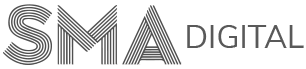Quizzes | 2. Email Nurture Campaigns
Template for a 3-part follow up sequence
As a rule of thumb with anything online, the vast majority of people are not going to either be willing or ready to take the next step with you right away. It’s the same with any new lead with anything you do, even offline as well. So it’s not a special rule for quizzes – it’s a universal rule which we often refer to as the 10/90 principle.
Meaning, 10% of people who take your quiz might be ready to engage with you right away for the next step. But the majority is 90%, which is where the long term success is, are not going to be ready to engage with you right away and can take some time to commit.
This is where this video and resource comes into play, which is a very simple but effective follow-up funnel in the form of a nurture sequence, sent AFTER someone completes your quiz.
The funnel goes like this:
- Someone finds your quiz
- They complete it
- They receive their results along with a first initial thank you email containing their PDF report
- They then have the option, if they are ready, to engage and take the next step right away (generally about 5% – 10% of people).
Up until this point, this funnel is in place all ready for you. However, For those remaining (the 90 – 95%)… we want to follow up with afterwards with 3 simple follow up emails a day after they complete the quiz, 3 days later, and then 3 days again after that.
A short time, but enough to determine if someone is ready or not to take the next step.
The following 3 emails we have included a template you can use and modify as an additional resource you will find below this video.
- Email 1 – 1 day after they complete the quiz is an en educational email giving them more tips and insight into the key areas you coach people on.
- Email 2 – 3 days after is a trust builder email containing social proof in the form of a case study or testimonial. This is aimed to help emotionally move the person reading the email to start to know, like and trust that what you say you can help with, you actually do deliver on.
- Email 3 – 3 days later again is called the 9 word email – and the aim is to help the person give you a yes or no in terms of ready to take the next step with you. Normally this next step is something like having a discovery call or whatever you wish that next step to be.
Now, it can seem counterintuitive to want to get a no from someone – but it’s actually really helpful and so much better than a maybe or just silence because then you know that right now they are not ready, and you don’t need to spend any more time or effort pursuing them.
At the end of this little funnel, you can then add everyone into your general monthly newsletter which hopefully should be mostly educational. This way you can maintain contact on a regular basis, so they keep you front of mind.
In terms of actually implementing this nurture sequence and creating the 3 automatic follow up emails. How you do this will depend on what mailing list or email marketing program you are already using.
Of course, there are far too many different email marketing programs that exist for us to be able to talk about, but most email programs will either provide a template or a guide on how to create a simple email sequence.
Some call them automations, some call them email autoresponders, but ultimately what you are looking to do is send 3 emails. The first one will have a 1 day delay after they join that list, group or are tagged in a certain way. And then add a few days delay between each email after that.
If you get stuck on your particular program, we recommend the first point of call reaching out to the owner of that email marketing program as most will be happy to help – or at least point you in the right direction. There are also countless number of youtube tutorials for setting up a simple autoresponder series on each platform to follow.
If you don’t have a mailing list program, we recommend ActiveCampaign. Even the lite plan will fit your needs – cheap and easy to use and navigate. The other easy option is Mailchimp which is a very popular choice.
One final quick tip, is you want to make it a plain text email – don’t worry about adding in your logo or any images or any fancy template – in fact, it’s better if you don’t. Leave it as a plain/blank template.
Download Email Nurture Template
Click here to view/download the PDF template, with the x3 emails to use and edit in your own nurture sequence.