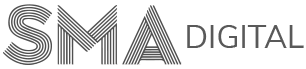How to export your quiz entries
To export/download the Quiz Entries into an Excel readable file, please follow the below steps:
Step 1:
Login using the details (username and password) mentioned in your quiz is ready email sent by us.
Step 2:
Go to Dashboard, place the cursor (mouse) on the MY ENTRIES Tab and Click on Export Entries sub-tab present on the left hand side menu of your Dashboard.
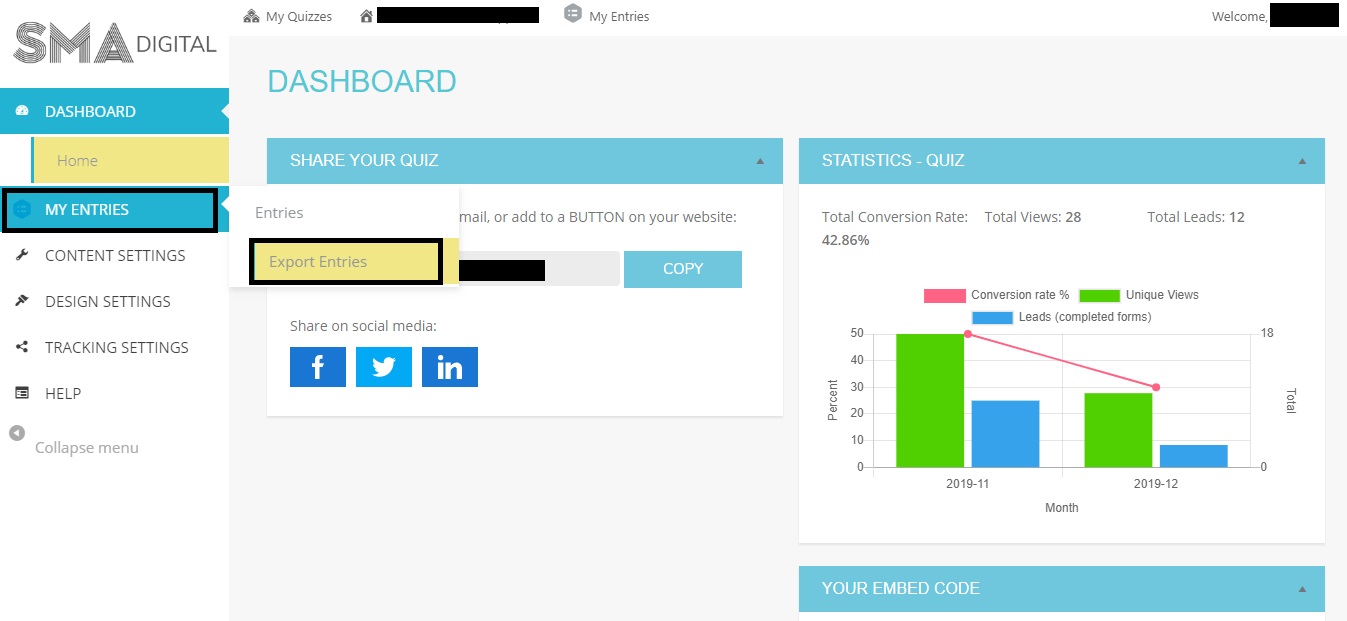
Step 3:
Select the form (there will only be one form that exists in the drop down list).
After selecting the form, you will see various options to export, we recommend only selecting the following:
- First Name
- Middle and Last name (if applicable)
- Work Email
- Score
- Entry Date
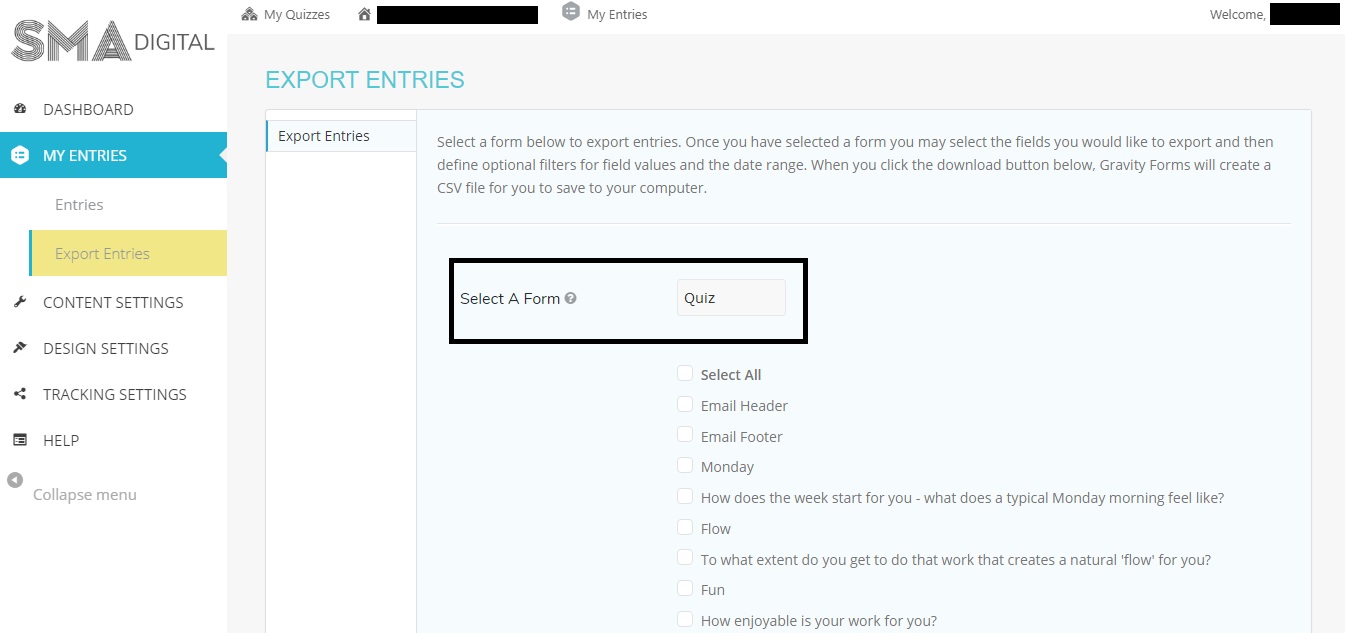
After selecting the required options, click on the Download Export File button present at the bottom of the page.
If you’re still a bit confused, you can always contact us at support@smadigital.co.uk and we’ll be happy to help!