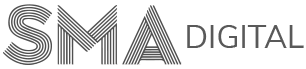How to change your website logo
To change/update the logo in their website, our clients can follow these real-quick easy steps mentioned below or visit this Detailed Article.
Step-1:
Login your Website Portal using the details (email address and password) and Go to the Dashboard section.
Step-2:
Inside the Dashboard, visit the Theme Options under the DIVI section.
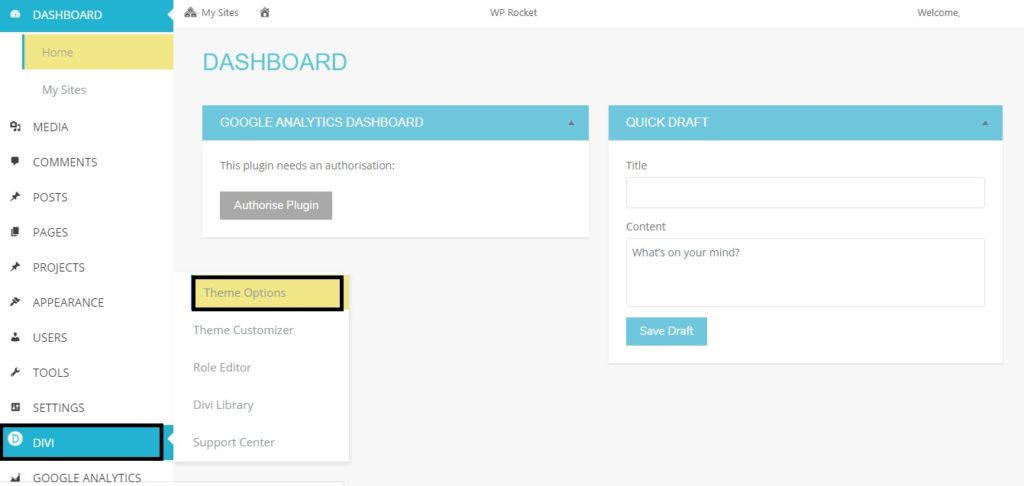
Step-3:
Inside Theme Options, Upload the website logo in the Logo section. After uploading, don’t forget to hit the Save Changes button present at the bottom of the page.
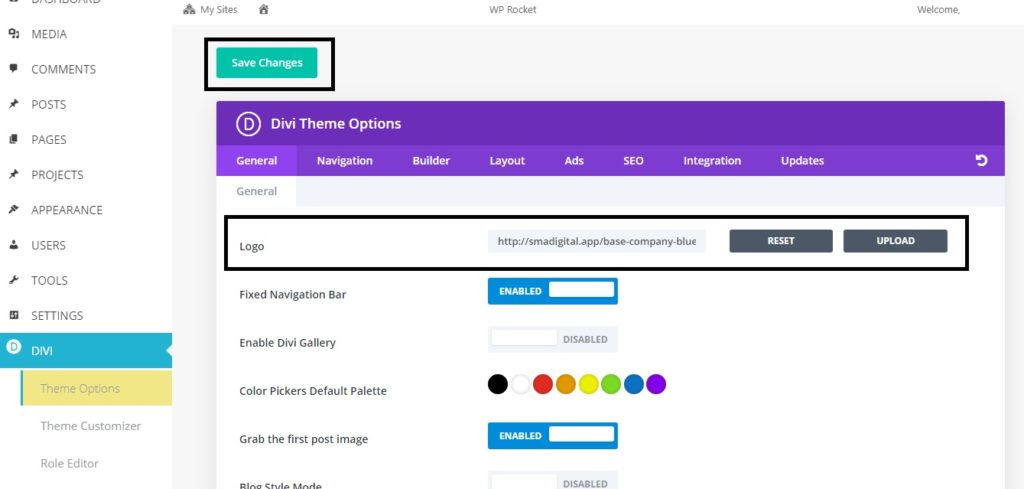
If you’re still a bit confused, you can always contact us at support@smadigital.co.uk and we’ll be happy to help!