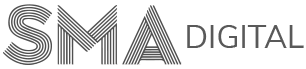How to change your quiz logo
To edit the quiz logo, please follow the below steps:
Step 1:
Login using the details (username and password) mentioned in your quiz is ready email sent by us.
Step 2:
Go to Dashboard and click on the Design Settings tab present on the left hand side menu of your Dashboard.
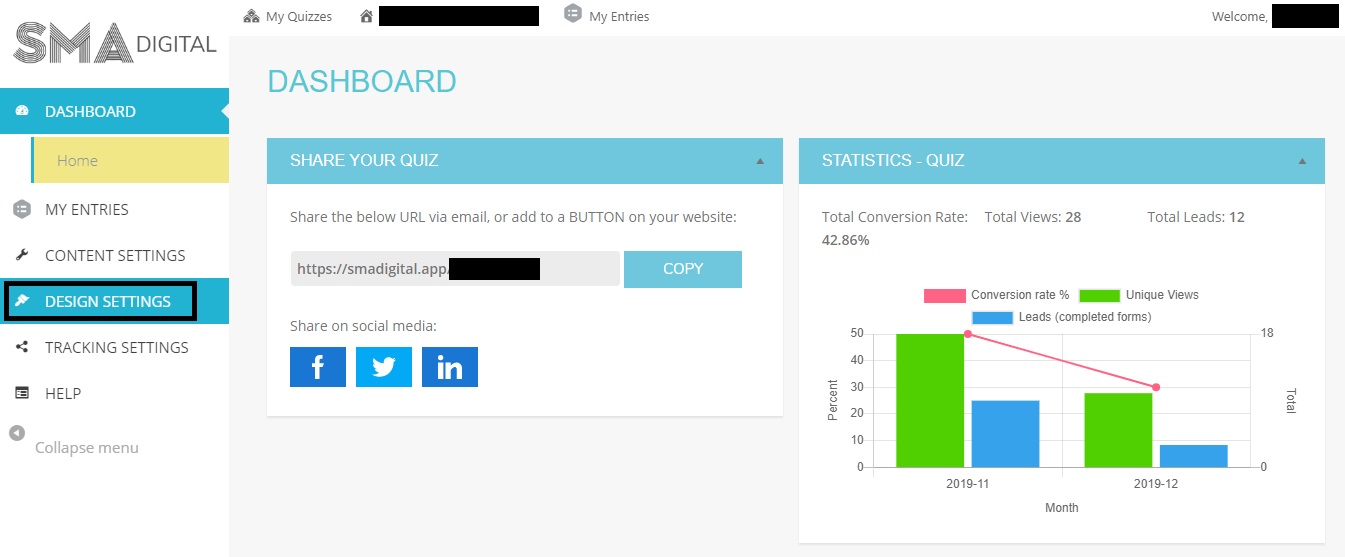
Step 3:
Under Design Settings, use Logo URL tab for uploading the logo and logo height setting tab for increasing/decreasing the size of the logo.
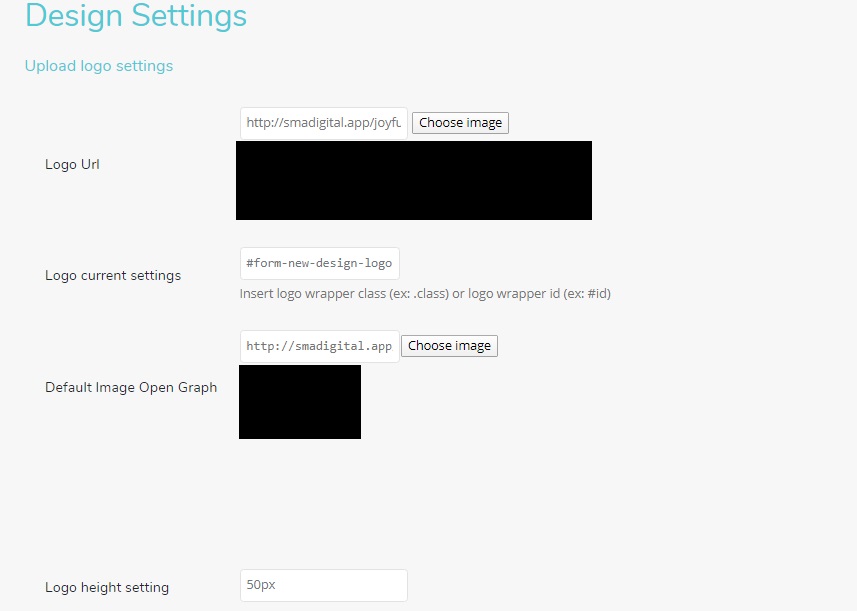
If you’re still a bit confused, you can always contact us at support@smadigital.co.uk and we’ll be happy to help!